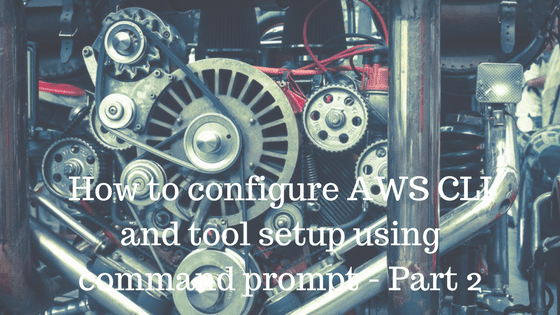|
you are on the right place to know some basic understanding regarding AWS Associate Developer certification.
There are some other AWS certifications available other than Associate Certified Developer like Foundational, Associate and Professional certification provided by AWS. You can skip below four informations(1 to 4), if you are not willing to know about other AWS certifications.
- 1: Foundational Certifications: It include 'AWS Certified Cloud Practitioner' certification which is optional certification not required for other advanced certifications like Associate, Professional & Specialty.
- 2: Associate Certifications: It includes AWS Certified 'Solutions Architect Associate', 'Developer Associate' & 'SysOps Administrator Associate' certifications
- 3: Professional Certifications: It includes AWS Certified 'Solutions Architect Professional', 'DevOps Engineer Professional' & 'SysOps Administrator Professional' certifications but please note you must passed relevant associate certification before starting Professional Certification.
- 4: Also AWS provides specialty certifications which includes AWS Certified 'Advanced Networking Specialty' & 'Big Data Specialty'
but it require at least one active Foundational, Associate or Professional Certification.
Lets talk about AWS Certified Developer Associate certification.
Introduction:
This certification exam will contains topics like designing, developing and maintaining applications using AWS resources on AWS cloud infrastructure and you should have in-depth knowledge of any high level programming language like PHP, JAVA, .NET etc
Exam concepts you should know:
- Choosing the right AWS services for your application
- Leveraging AWS SDKs to interact with AWS services from your application
- Writing code that optimizes performance of AWS services in your application
- Code level application security (IAM roles, credentials, encryption, etc.)
- You should have one or more years of experience on designing and maintaining an AWS based application
- You should have in-depth knowledge of at least one high-level programming language
- You should have understanding of core AWS services, uses, and basic architecture best practices
- You should have proficiency in designing, developing, and deploying cloud based solutions using AWS platform
- You should have experience with developing and maintaining applications written for Amazon Simple Storage Service, Amazon DynamoDB, Amazon Simple Queue Service, Amazon Simple Notification Service, Amazon Simple Workflow Service, AWS Elastic Beanstalk, and AWS CloudFormation.
Exam Format: Multiple choice and multiple answer questions
Exam Time: 80 minutes
Exam Language: Available in English, Simplified Chinese, and Japanese
Practice Exam Registration Fee: USD 20 (It may change)
Exam Registration Fee: USD 150 (It may change)
Prerequisites: No prerequisites
Click here to review full details in the exam blueprint
Click here to preview sample questions for the exam
If you want to read more details then click on link https://aws.amazon.com/certification/certified-developer-associate/ which will navigate you on AWS Associate Certified Developer documentation page.